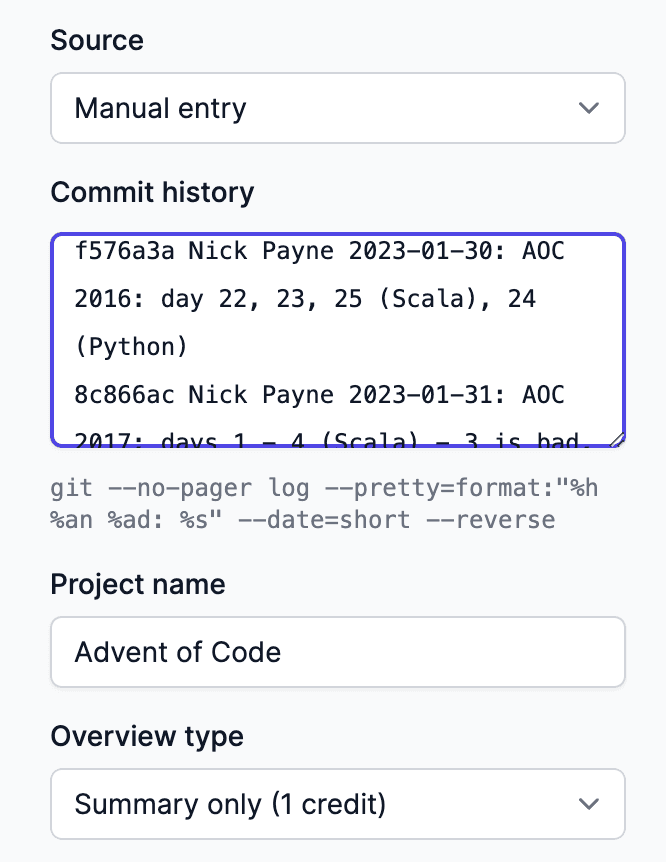Let commit history tell its story with AI
Every codebase’s commit history holds an untold story of progress, collaboration and evolution. DigestDiff helps you tell those stories—privately—with AI-driven tools which rely only on commit history, not code.
Get a codebase overview
Weave the breadcrumbs left by commits into a detailed narrative, offering a clear, succinct and informative summary of a codebase. Uncover the story behind the commit log, get insight into the authors’ contributions, and trace the evolutionary journey of the code over the time.
- Accelerate onboarding.
- Step into the shoes of past developers and get up to speed with a codebase in minutes.
- Let history tell its story.
- Commit history is a rich source of information which can be unlocked with a detailed overview.
- Save and share.
- Overviews can be exported as markdown, ready to be shared and discussed with your team.
Recap your recent work
Remembering what you had for breakfast is hard enough, let alone what you did yesterday or last week. Succinctly and accurately summarise the work you’ve been doing in a format perfect for your standups, retrospectives, and weekly reports.
- Save time.
- You've already done the work once; let the power of AI summarise it for you.
- Perfect recall.
- Never fumble your way through an update again - recap your changes and get back to work.
- Easily exportable.
- Copy and paste the plain text or markdown version of your update to easily share with your team.
Create release notes
Streamlined, intuitive, fast. Leverage your git commit history to create detailed, informative release notes—without ever accessing your code. Tap into the power of AI to automate your release notes and free up your team to focus on creating great software.
- You set the tone.
- Tweak the writing style, personality, tone, length and more: let the AI do the rest.
- Private and secure.
- Commits are securely pulled from GitHub and never stored on our servers. No code is ever accessed.
- Export as markdown.
- After reviewing and refining your release notes, export them ready for distribution.
Privacy first
Keep your code out of it
Privacy is built into the core of Digest Diff from the ground up. We’re committed to providing insightful tooling while keeping your sensitive data secure:
- Read-only access: We only ever request read-only access to your GitHub repositories. If we could request even less access—limited to just commit history—we would.
- Commit history only: We only need one thing to do our thing: your commit history. We will never access any code. Ever.
- Store nothing: We don’t ever log or save any generated release notes or codebase overviews. You can choose to export them, but we don’t store them.
Get started
Try for free on public or private GitHub repositories
You’ll get 5 free credits when signing in for the first time which you can use on any of the tools with commit history from a private GitHub repository, a public GitHub repository, or manually entered commit history.
Integrations
Connect with GitHub when you’re ready
What could prove that we don’t touch code better than allowing you to manually paste in a git log instead of connecting with GitHub? Manually submitting commit history works in exactly the same way as fetching it from GitHub—it just requires a little more effort.